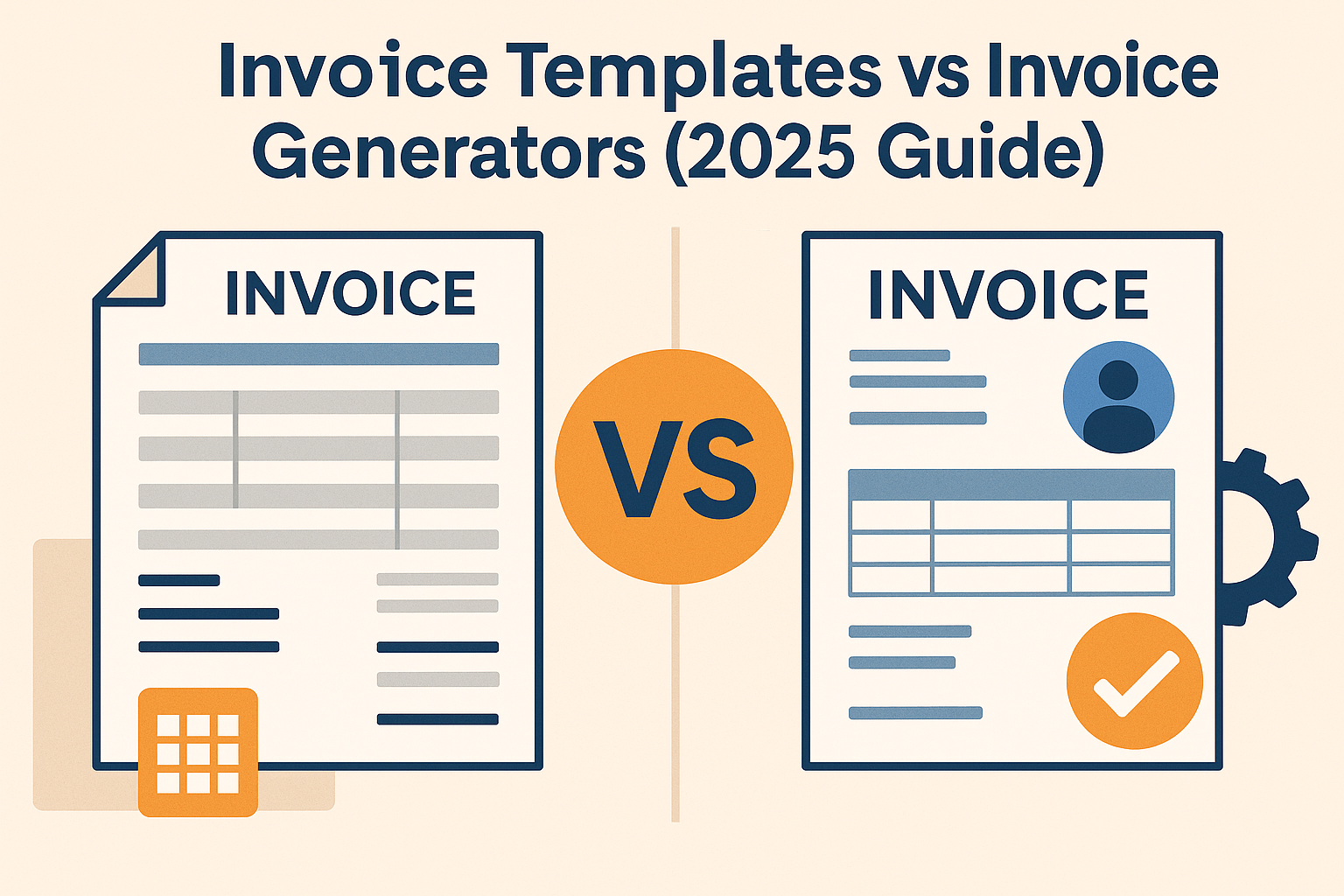In the ever-evolving freelance economy, one aspect of business that has remained crucial is professional invoicing. Whether you’re a graphic designer, web developer, or content writer, getting paid on time starts with a clean and clear invoice.
Traditionally, freelancers relied on invoice templates in Word, Excel, or Google Docs. But in 2025, modern invoice generators are revolutionizing this process.
This comprehensive guide will break down invoice templates vs invoice generators to help freelancers and small business owners decide which is better for their workflow and ultimately, their income.
What Are Invoice Templates?
Invoice templates are pre-formatted files that provide a structured layout for billing clients. They’re usually created in programs like:
- Microsoft Word
- Microsoft Excel
- Google Docs or Sheets
- PDF templates
You simply download the template, input your information, and save or print the invoice.
Pros of Using Invoice Templates
- Free and widely available: You can find thousands of free invoice templates online.
- Customizable: You can adjust fonts, logos, and colors to fit your brand.
- Offline accessibility: No internet needed if you’re using Word or Excel locally.
Cons of Invoice Templates
- Manual entry required: Every time you bill, you must update the template by hand.
- Prone to errors: Typos, outdated dates, and incorrect calculations are common.
- Unprofessional designs: Most templates look outdated and inconsistent.
- No automation: You can’t track sent invoices or set reminders.
- Not optimized for mobile: Editing templates on phones or tablets is frustrating.
What Is an Invoice Generator?
An invoice generator is a cloud-based tool or app designed specifically to automate and streamline the invoicing process. Unlike templates, these tools provide smart features like:
- Auto-filling of client info
- Automatic calculations
- Payment integration
- Real-time tracking
- PDF generation with one click
A great example of such a tool is InvoiceGenMate a fast, simple, and professional invoice generator tailored for U.S. freelancers and small businesses.
Pros of Using an Invoice Generator
- Saves time: Fill in once, generate unlimited invoices with a few clicks.
- Reduces human error: Built-in calculations and tax handling.
- Professional branding: Modern layouts that look sharp and trustworthy.
- Cloud access: Manage invoices from any device.
- Built-in tracking: Know when your invoice is sent, viewed, or overdue.
- Payment-ready: Link to payment gateways like PayPal, Stripe, or bank transfer.
Cons of Invoice Generators
- Learning curve: Takes a few minutes to set up your profile.
- Some tools charge: Not all platforms are free. But InvoiceGenMate remains free.
Invoice Templates vs Invoice Generators: Feature-by-Feature Comparison
| Feature | Invoice Templates | Invoice Generators |
|---|---|---|
| Ease of Use | Moderate | Very Easy |
| Automation | Manual | Automated |
| Error-Prone | Often | Rare |
| Design Quality | Basic | Professional |
| Mobile-Friendly | Poor | Excellent |
| Payment Integration | None | Built-In |
| Tracking | None | Yes |
| Branding | Limited | Customizable |
| Time Required | High | Very Low |
| Cost | Free | Often Free (InvoiceGenMate is 100% free) |
Why Invoice Generators Are a Smarter Choice in 2025
With remote work and freelancing becoming mainstream, speed, mobility, and automation are no longer luxuries they’re requirements. Invoice generators, especially cloud-based ones, offer:
- Consistency across clients
- Less back-and-forth communication
- Payment reminders for clients
- Professional impression that builds trust
In contrast, invoice templates vs invoice generators, templates lack tracking, reminders, and automation, making them outdated and error-prone in today’s fast-paced environment.
Real-Life Scenario: Template vs Generator
Invoice Templates vs Invoice Generators – Who is Fast & Secure
Kamran, a freelance web developer, has been using a Google Sheets template for years. Every month, he manually fills in project details, calculates totals, and exports to PDF. It takes him 15–20 minutes per invoice.
Then he tries InvoiceGenMate. After a quick setup, he sends a branded invoice in under 2 minutes. It includes his logo, an automatic tax calculation, and a payment link. Plus, he receives a notification when the client opens the invoice.
Savings: Over 2 hours per month + faster payments.
Who Should Still Use Invoice Templates?
To be fair, invoice templates may still work for:
- Very occasional freelancers (1 – 2 invoices per year)
- Those who don’t want to use cloud tools
- People sending invoices in extremely low-connectivity areas
But for anyone billing more than once a month, an invoice generator is the superior option.
Why Choose InvoiceGenMate?
If you’re looking for a professional, fast, and 100% free invoice generator built for freelancers and small businesses, look no further than InvoiceGenMate.
Key Features:
- Cloud-based, no install required
- Easy customization
- Auto calculation
- Client database management
- Mobile-friendly design
- Branded, downloadable PDFs
- Unlimited free usage
With InvoiceGenMate, you’re not just saving time you’re increasing your chances of getting paid faster and looking professional to your clients.
You may also want to check out our detailed guide on Top 7 Invoice Generator Features Every Small Business Owner Needs to learn more about what to look for in a great invoicing tool.
Final Verdict: Invoice Templates vs Invoice Generators
If you’re serious about freelancing in 2025, it’s time to ditch outdated templates. Invoice generators like InvoiceGenMate give you the power to automate your invoicing process, reduce errors, look more professional, and get paid faster.
No more stress. No more formatting. Just professional invoices done in minutes.