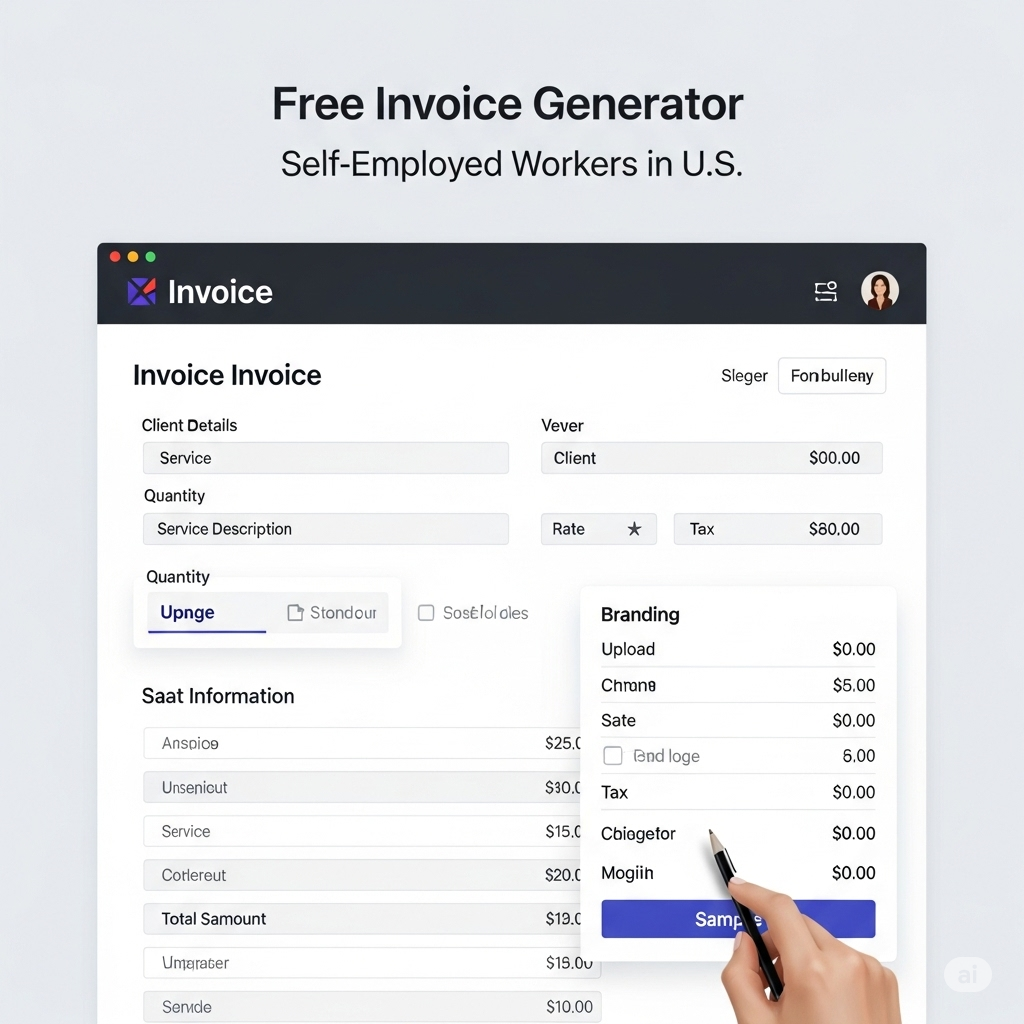Being self-employed in the U.S. offers unmatched freedom, flexibility, and control over your income. But with that independence comes the responsibility of managing everything from client communication to finances. One of the most overlooked yet crucial aspects of running a solo business is invoicing. If you’re self-employed and struggling with billing, using a free invoice generator for self-employed professionals could be your game-changer.
Whether you’re a freelancer, independent contractor, coach, consultant, or gig worker, this guide will help you understand why invoicing matters, what to look for in a tool, and why InvoiceGenMate is the best choice for you.
Why Invoicing Matters for Self-Employed Professionals
Your Invoice Is Your Payment Request
Invoicing isn’t just a formality it’s a professional request for payment. Without a properly structured invoice, clients may delay payment, question your charges, or worse, ignore your invoice altogether.
A well-designed invoice outlines:
- Who provided the service
- What was delivered
- How much it cost
- When and how to pay
Using a free invoice generator for self-employed professionals ensures you send clear, consistent, and professional documents every time.
Clients Expect Professionalism
When clients receive a sloppy or unclear invoice, it creates doubt about your business. On the other hand, a polished invoice builds credibility, reflects your attention to detail, and increases the likelihood of fast payment.
Common Invoicing Struggles for the Self-Employed
Wasting Time on Manual Invoicing
Many self-employed people use Word or Excel templates, which take time to update and format. Over time, that’s hours lost every week.
A free invoice generator for self-employed individuals speeds up the process by providing pre-designed fields, automatic calculations, and downloadable formats so you can focus on your work.
Forgetting Important Details
A missed tax rate, an unclear service description, or a forgotten due date can delay payment. Using a professional invoicing tool ensures nothing important is left out.
Lack of Record Keeping
Without a proper system, it’s easy to lose track of who has paid and who hasn’t. Good invoice generators often let you save, download, and organize your invoices for future reference.
What Features Should You Look for?
When searching for the best free invoice generator for self-employed professionals, make sure it includes the following features:
Customizable Templates
Self-employed workers have diverse business models. You may charge:
- Hourly rates
- Fixed project fees
- Retainer packages
A good invoice generator should let you customize your invoice based on your pricing model.
Itemized Billing
You should be able to break down:
- Services provided
- Units or hours worked
- Costs per item or hour
- Applicable taxes and discounts
This clarity minimizes client questions and protects you in case of disputes.
Logo and Branding Options
A tool that lets you add your logo, business name, and contact details makes your invoice look professional and aligned with your brand.
Tax Calculations and Notes Section
Some clients require detailed notes or additional information for their accounting. A notes section, as well as the ability to calculate sales tax or add discounts, can be incredibly useful.
PDF Download and Print Options
After filling out the invoice, you should be able to:
- Download it as a professional PDF
- Print a hard copy
- Email it directly to your client
Why InvoiceGenMate is the Best Free Invoice Generator for Self-Employed Workers
InvoiceGenMate is designed specifically for individuals who work for themselves. It’s user-friendly, highly customizable, and most importantly completely free. Here’s why self-employed professionals love it:
No Sign-Up Required
You can use it instantly no need to create an account or share your email. Just visit the site, fill out the form, and download your invoice.
Mobile-Friendly Interface
Whether you’re working from home or on the go, you can use InvoiceGenMate from your phone, tablet, or laptop. That means you can generate invoices right after completing a job.
Designed for Self-Employed Use Cases
The platform accommodates:
- Freelancers
- Consultants
- Virtual assistants
- Tutors
- Coaches
- Independent contractors
You can list various services, set your pricing model, and include your payment terms, tax details, and even project-specific notes.
Free Forever
There are no trials, hidden costs, or subscription popups. InvoiceGenMate is a 100% free invoice generator for self-employed professionals.
Real-World Use Cases
Freelance Writer
A freelance content writer uses the generator to:
- List articles written
- Specify word counts
- Bill per article or per word
- Add notes like “1 free revision included”
Virtual Assistant
A VA bills for:
- 10 hours of calendar management
- 5 hours of email support
- Zoom meeting coordination
Each service is itemized, and tax is applied based on their state.
Business Coach
A coach creates invoices for:
- 4 sessions (1 hour each)
- Monthly retainer
- Digital workbook add-on
Everything is clearly organized with due dates and instructions for Zelle or bank transfer.
Consultant
A consultant splits the invoice into:
- Discovery phase
- Strategy report
- Implementation support
This transparency builds trust and helps with budgeting on the client’s side.
Pro Tips for Effective Invoicing
Using a free invoice generator for self-employed professionals is a strong start. But you can take it further by following these best practices:
Be Clear with Service Descriptions
Instead of just saying “consulting,” write:
- “60-minute Zoom strategy session for brand positioning”
- “Email marketing plan creation – flat fee”
Set Clear Payment Terms
Examples:
- “Payment due within 7 days”
- “Late fee of $25 if unpaid after 10 days”
- “Pay via PayPal or ACH transfer”
Use Consistent Invoice Numbers
Track your work with invoice IDs like:
- INV-2025-001
- SMITHSEO-April2025
This makes record-keeping easier and protects you from duplicate billing.
Include Contact Info and Branding
Always display your:
- Full name or business name
- Phone number or email
- Business website (if applicable)
Thank Your Clients
A quick “Thank you for your business!” adds a nice, human touch that clients remember.
External Resources to Help Self-Employed Professionals
Here are two helpful resources that go hand-in-hand with invoicing:
- IRS – Self-Employed Individuals Tax Center
- SCORE – Managing Finances When Self-Employed
- Best Free Invoice Generator for Small Contractors in the US
They provide free education and tips on taxes, write-offs, and financial organization.
If you’re self-employed, your time is money and wasting it on clunky, outdated invoicing methods will slow your growth and drain your energy. A free invoice generator for self-employed professionals, like InvoiceGenMate, lets you invoice smarter, faster, and more professionally.
With zero cost, no sign-up, and a fully customizable interface, InvoiceGenMate is the go-to tool for self-employed workers in every industry. Take charge of your invoicing today and focus on what you do best serving your clients.